Enterprise Password Manager: Enhance Security and Simplify Password Management
An enterprise password manager is a critical tool for businesses of all sizes, offering a centralized solution for managing passwords securely across an organization. With increasing cybersecurity threats and the growing need for secure data management, using a password manager for enterprises is more important than ever. This tool helps companies protect sensitive information, ensure compliance with industry regulations, and improve productivity by simplifying the process of password management. In this article, we will explore the benefits, features, and top solutions for an enterprise password manager.
Why Use an Enterprise Password Manager?
In today’s digital age, managing passwords securely is a major concern for organizations. An enterprise password manager helps businesses avoid security breaches caused by weak or reused passwords. Here are some key reasons why enterprises should implement a password manager:
1. Enhanced Security
An enterprise password manager allows businesses to store and manage passwords securely, reducing the risk of password-related breaches. These tools typically employ encryption and multi-factor authentication to protect access.
2. Simplified Password Management
With an enterprise password manager, employees don’t need to remember multiple complex passwords. The tool automatically generates strong, unique passwords for every account and securely stores them.
3. Compliance and Auditing
For businesses in regulated industries, an enterprise password manager helps ensure compliance with standards such as GDPR, HIPAA, and PCI-DSS by maintaining password integrity and providing audit logs.
4. Reduced IT Overhead
An effective enterprise password manager reduces the burden on IT teams by streamlining password reset processes and minimizing the risk of human error. This leads to fewer helpdesk tickets and more efficient IT operations.
Features of an Enterprise Password Manager
When evaluating enterprise password managers, businesses should consider a range of features that address both security and usability needs. Below is a comparison of essential features:
| Feature | Description |
|---|---|
| Encryption | Top-tier encryption protocols (e.g., AES-256) ensure that passwords and sensitive data are stored securely. |
| Password Generation | Generates strong, unique passwords for every account to prevent reuse and enhance security. |
| Multi-Factor Authentication | Enhances security by requiring two or more forms of authentication to access the password vault. |
| Secure Sharing | Allows users to securely share passwords with colleagues without exposing sensitive information. |
| Audit Logs | Tracks who accessed what passwords and when, providing a clear audit trail for compliance and security reviews. |
| Single Sign-On (SSO) Integration | Simplifies user authentication by allowing employees to log in with a single set of credentials across multiple applications. |
| User Access Control | Administrators can set granular access permissions, limiting what passwords users can see and manage. |
Benefits of Using an Enterprise Password Manager
An enterprise password manager offers numerous benefits for businesses. Here are the main advantages of using such a tool:
1. Improved Cybersecurity
An enterprise password manager helps mitigate the risk of cyberattacks such as phishing, credential stuffing, and brute-force attacks. By enforcing strong password policies and providing encrypted storage, the system helps protect against unauthorized access.
2. Increased Productivity
Employees no longer have to waste time remembering and recovering passwords. With a password manager, they can access their accounts with a single click, increasing efficiency and reducing downtime.
3. Cost-Effective
By reducing the number of password-related support tickets and improving security, an enterprise password manager can help reduce IT costs and prevent potential losses due to data breaches or cyberattacks.
4. Compliance Assurance
An enterprise password manager helps organizations meet compliance requirements related to password security and access control. This ensures that the business adheres to industry standards and reduces the risk of legal or financial penalties.
Top Enterprise Password Managers
There are several reputable enterprise password managers available on the market, each offering a unique set of features. Here are some of the best options:
| Password Manager | Key Features |
|---|---|
| LastPass Enterprise | Provides secure password storage, encrypted vaults, and single sign-on integration with over 1,200 apps. |
| 1Password Business | Offers secure password storage, advanced reporting, and two-factor authentication for extra security. |
| Dashlane for Business | Includes dark web monitoring, password health reports, and encrypted file storage for enhanced security. |
| Keeper Security | Features secure file storage, compliance reporting, and robust multi-factor authentication options. |
| Bitwarden Enterprise | An open-source solution that provides affordable and highly secure password management with self-hosting options. |
| Zoho Vault | Provides access control management, customizable roles, and a detailed audit trail for compliance. |
Choosing the Right Enterprise Password Manager
Selecting the best enterprise password manager for your organization involves considering your specific needs and requirements. Here are some factors to consider when choosing a password manager:
| Factor | Consideration |
|---|---|
| Security Features | Ensure the solution offers end-to-end encryption, multi-factor authentication, and strong password generation. |
| Ease of Use | The solution should be user-friendly, enabling employees to quickly adopt the tool without requiring extensive training. |
| Integration with Existing Tools | Choose a password manager that integrates seamlessly with your existing software, including single sign-on (SSO) systems. |
| Scalability | Ensure that the password manager can scale with your organization as it grows and the number of users increases. |
| Support and Customer Service | Check if the password manager provides 24/7 support and dedicated customer service to resolve any issues. |
| Pricing | Consider the cost of the password manager and ensure that it fits within your company’s budget. |
Conclusion: Strengthen Your Organization's Security with an Enterprise Password Manager
An enterprise password manager is a vital tool for securing your business’s digital assets and ensuring that sensitive data is protected. With the right solution, your organization can enhance cybersecurity, improve compliance, and simplify password management for all employees. By choosing a reputable enterprise password manager, you can safeguard your business from potential data breaches and streamline your IT processes, ultimately contributing to the long-term success of your organization.
Explore

Unlocking Growth with Enterprise Software: Key Features That Drive Success
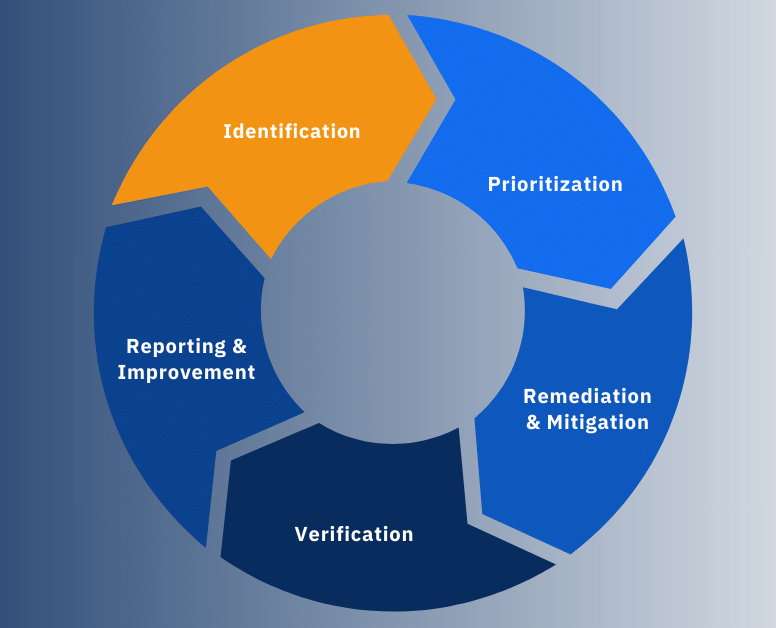
Vulnerability Management in Cyber Security: Protecting Your Systems from Threats

Network Security Management: Protecting Your Network from Cyber Threats

Cloud Hosting Showdown: Comparing the Best Providers for Speed, Security, and Scalability
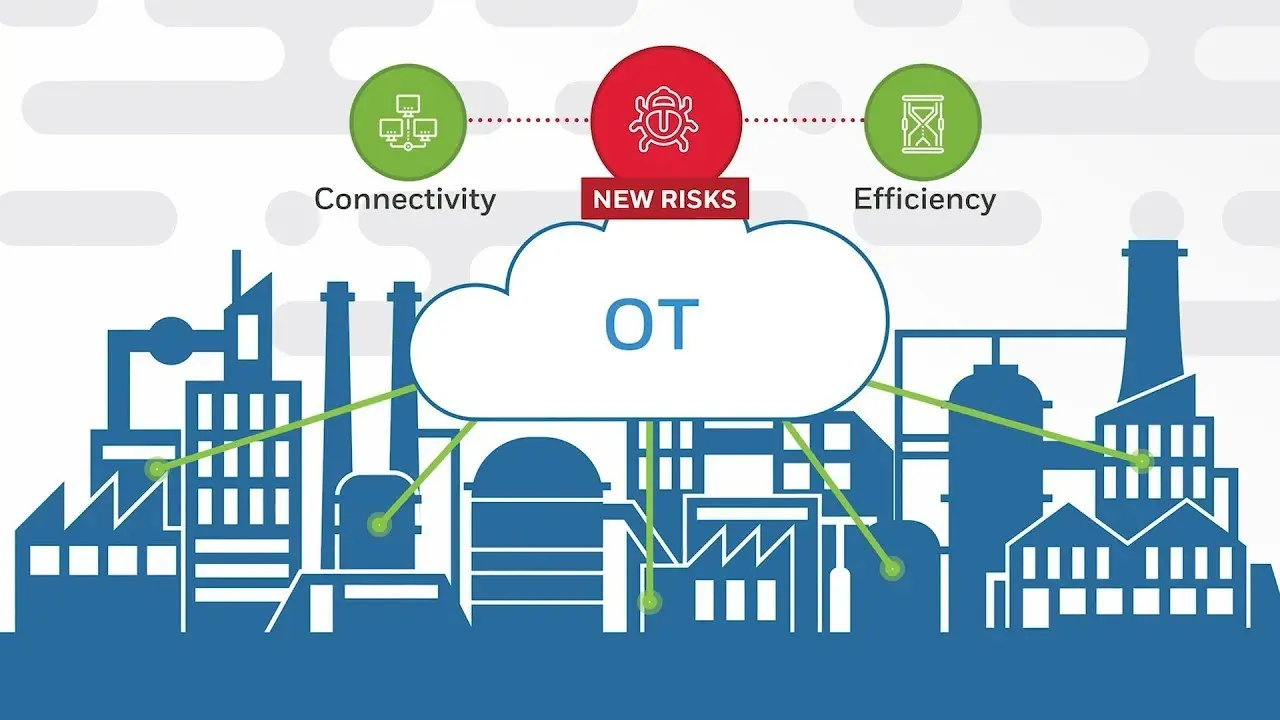
OT Cyber Security: Protecting Critical Infrastructure from Cyber Threats

Managed Security Services: Protecting Your Business from Cyber Threats

Best Cybercrime Degree Online 2025: Unlock Your Future in Digital Security

Discover Private Wealth Management Advisors And Firms For Financial Guidance
