Small Office Phone System: Choosing the Best Communication Solution
For small businesses, a reliable small office phone system is essential for maintaining professional communication, improving productivity, and staying connected with clients. Whether you're looking for an affordable solution or advanced features like call forwarding and voicemail, selecting the right phone system can transform your office operations.
What Is a Small Office Phone System?
A small office phone system is a telecommunication setup designed to meet the needs of small businesses. It allows seamless communication within the office and with external clients through features like call routing, voicemail, and conferencing. These systems are tailored for small teams, balancing functionality and cost-effectiveness.
Types of Small Office Phone Systems
1. Traditional Landline Systems
- Operate through Public Switched Telephone Networks (PSTN).
- Reliable but may lack advanced features like video conferencing.
2. VoIP (Voice over Internet Protocol) Systems
- Use the internet to make and receive calls.
- Offer modern features such as video calls, integrations, and mobile app access.
3. Virtual Phone Systems
- Connects calls to mobile or home phones.
- Ideal for remote teams or businesses without a physical office.
Comparison of Small Office Phone Systems
| Feature | Landline Systems | VoIP Systems | Virtual Phone Systems |
|---|---|---|---|
| Setup Cost | High | Moderate | Low |
| Call Quality | Reliable | Dependent on internet speed | Dependent on internet speed |
| Scalability | Limited | Highly scalable | Highly scalable |
| Features | Basic | Advanced (video, integrations) | Basic to advanced |
| Ideal For | Offices with PSTN access | Tech-savvy businesses | Remote or hybrid teams |
Key Features to Look for in a Small Office Phone System
- Call Routing and Forwarding: Ensures calls reach the right team member.
- Voicemail-to-Email: Converts voicemails into email notifications for convenience.
- Conference Calling: Supports team collaboration and client meetings.
- Mobile Integration: Allows employees to take calls on their smartphones.
- Scalability: Adapts as your business grows.
Benefits of a Small Office Phone System
- Improved Communication: Ensures seamless internal and external connectivity.
- Cost Savings: Modern VoIP and virtual systems are affordable and reduce operational costs.
- Flexibility: Remote and hybrid teams can work efficiently with virtual systems.
- Professional Image: Features like auto-attendants give small businesses a polished image.
Challenges in Implementing a Small Office Phone System
- Initial Setup Costs: Traditional systems can be expensive to install.
- Internet Dependence: VoIP and virtual systems rely heavily on stable internet connections.
- Learning Curve: Staff may need training to use advanced features effectively.
How to Choose the Right Small Office Phone System
- Evaluate Business Needs: Determine the features your business requires.
- Consider Budget: Balance cost with necessary functionality.
- Check Scalability: Ensure the system can grow with your business.
- Test Call Quality: Opt for systems with reliable performance.
- Customer Support: Choose providers with excellent technical support.
Small office phone systems are the backbone of efficient business communication. Whether you opt for a landline, VoIP, or virtual system, understanding your business needs and comparing features will help you make an informed decision.
Explore

How Small Businesses Can Leverage AI in Communication Systems
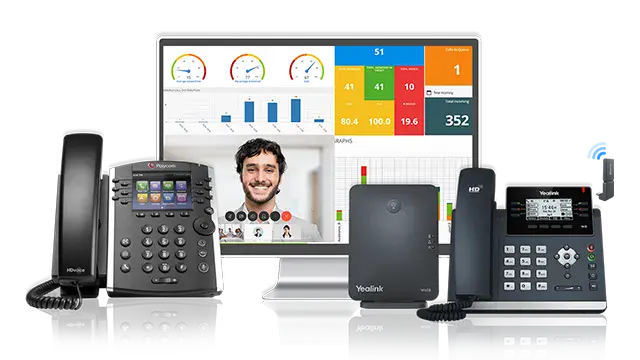
Small Business Digital Phone Systems: A Complete Guide

Guide To Choosing The Right Payroll Services For Small Businesses

The Best Cell Phone Plans
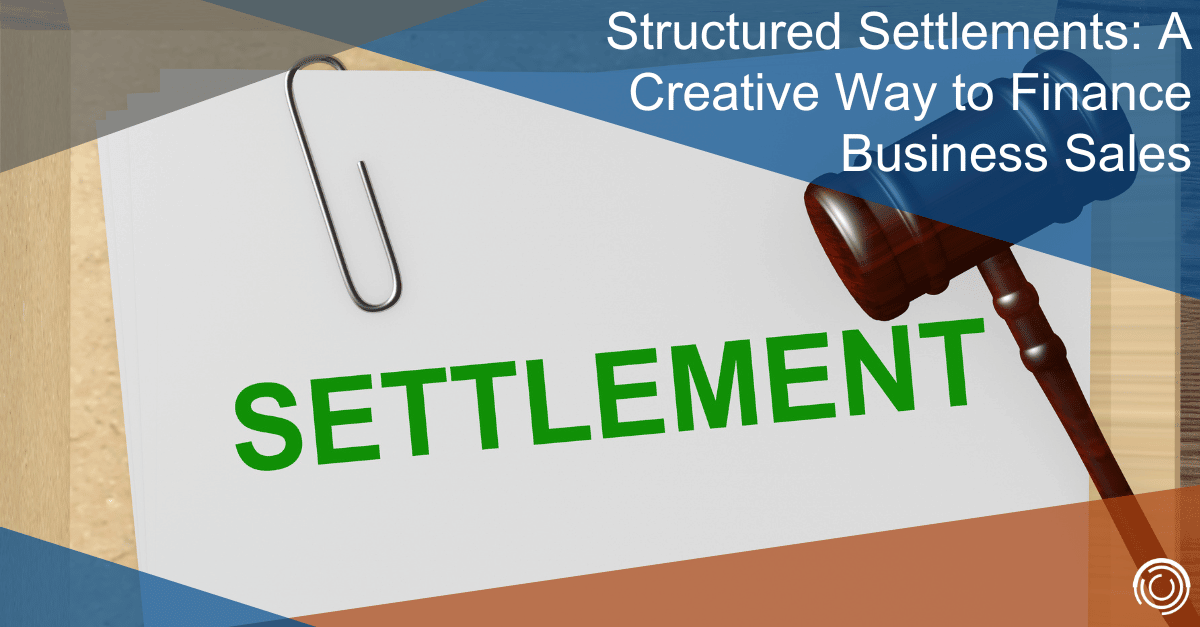
Structured Settlement Annuity Companies: A Guide to Choosing the Right Provider

Guide To Finding The Right Warehouse Management Systems For Small Businesses

Best Bookkeeping Services for Small Business

Effective Customer Support Solutions for Small Businesses
