How to Choose the Right ERP System for Small Businesses
Choosing the right ERP system for small businesses is crucial to improving efficiency, streamlining operations, and driving growth. An ERP system integrates core business functions, such as inventory management, sales, financials, and human resources, into one platform. With so many options available, it's important to understand the features that best suit your business needs, budget, and growth potential. In this guide, we’ll walk you through the process of selecting the ideal ERP software for your small business.
Why Small Businesses Need ERP Systems
Small businesses can benefit greatly from an ERP system by consolidating various processes into one easy-to-use platform. With an integrated ERP system, you can:
- Improve workflow efficiency by automating routine tasks.
- Gain real-time insights into your business operations.
- Improve accuracy in financial reporting and inventory management.
- Scale your business smoothly as it grows.
An ERP system ensures that all business data is housed in a single database, eliminating data silos and enabling better decision-making.
Key Features to Look for in an ERP System
When selecting an ERP software for your small business, certain features should be prioritized:
| Feature | Why It’s Important |
|---|---|
| Cloud-Based Solution | Cloud-based ERP systems offer flexibility, remote access, and lower upfront costs. |
| User-Friendly Interface | A simple, intuitive interface helps users adopt the system quickly and reduces training time. |
| Scalability | Your business will grow, so ensure the ERP system can scale with your needs. |
| Inventory Management | Accurate and real-time tracking of inventory is essential for businesses that handle goods. |
| Integrated Accounting | An integrated accounting feature helps manage finances, taxes, and reports efficiently. |
| Customer Relationship Management (CRM) | An ERP system with CRM features allows you to streamline customer data and communication, improving sales and customer service. |
Steps to Choose the Best ERP System for Your Small Business
- Assess Your Business NeedsStart by evaluating your current processes and identifying areas that require improvement. Consider the challenges your business faces in terms of inventory, sales, finances, and customer service.
- Set a BudgetERP systems can vary significantly in price. Establish a budget that fits within your business’s financial capabilities. Many ERP solutions offer tiered pricing based on the number of users or features you need.
- Research ERP VendorsReview multiple ERP solutions and vendors. Look for companies with good customer support, positive reviews, and industry expertise. Consider both cloud-based and on-premise options based on your preferences.
- Test the SystemMost ERP providers offer free trials or demos. Take advantage of these opportunities to test the software and ensure it meets your requirements. Get feedback from your team to ensure usability.
- Consider Customization and IntegrationsDetermine whether the ERP system can be customized to fit your business's unique processes. Additionally, check if it integrates with other software tools you are already using.
Comparison of Popular ERP Systems for Small Businesses
Here is a comparison of the most popular ERP systems for small businesses:
| ERP Software | Best For | Key Features | Pricing |
|---|---|---|---|
| Odoo | Small Businesses and Startups | Modular, open-source, customizable, sales and inventory management | Starts at $24/user/month |
| QuickBooks Online | Small to Medium-Sized Businesses | Easy-to-use accounting, invoicing, and financial management | Starts at $25/month |
| Xero | Small Businesses | Cloud-based accounting and financial management | Starts at $13/month |
| NetSuite | Growing Businesses | Cloud-based, inventory management, CRM integration | Starts at $999/month |
| Zoho ERP | Small to Medium-Sized Businesses | Financial management, project management, CRM | Starts at $30/user/month |
| Sage Intacct | Small to Mid-Sized Businesses | Cloud accounting, financial reporting, and invoicing | Starts at $15/month |
How to Implement ERP in Your Small Business
- Prepare Your TeamEnsure that your team is onboard with the change and ready to use the new system. Offer adequate training and support to help employees adapt to the software.
- Data MigrationMoving your existing business data into the ERP system can be challenging. Work with the vendor or an IT professional to ensure a smooth transition and data integrity.
- Test the SystemBefore fully launching the ERP system, conduct thorough testing to ensure everything is working as expected. Address any bugs or issues before going live.
- Monitor PerformanceAfter implementation, regularly monitor the system's performance and user feedback. Make adjustments as necessary to optimize the system's functionality.
Benefits of Using ERP for Small Businesses
| Benefit | Description | How It Helps Small Businesses |
|---|---|---|
| Increased Efficiency | Automates manual tasks and processes. | Saves time and reduces errors, freeing up staff for more critical tasks. |
| Improved Decision Making | Provides real-time data and reporting. | Helps business owners make data-driven decisions. |
| Scalability | Can easily grow with your business. | Supports future growth and expansion without the need for a major system overhaul. |
| Better Customer Service | Improves customer management with integrated CRM features. | Helps enhance customer relationships and satisfaction. |
| Cost Savings | Optimizes resource usage and reduces inefficiencies. | Minimizes operational costs and maximizes profitability. |
Conclusion
Choosing the right ERP system for your small business is crucial for enhancing productivity, improving efficiency, and preparing for future growth. By evaluating your business’s unique needs, setting a budget, and selecting a user-friendly solution, you can streamline operations and make better data-driven decisions. With the right ERP software, small businesses can improve their overall performance and stay competitive in the market.
Explore

Unlocking Growth with Enterprise Software: Key Features That Drive Success

Cloud ERP vs. On-Premise ERP: Which One Is Right for You?

Boost Supply Chain Efficiency with the Right ERP System
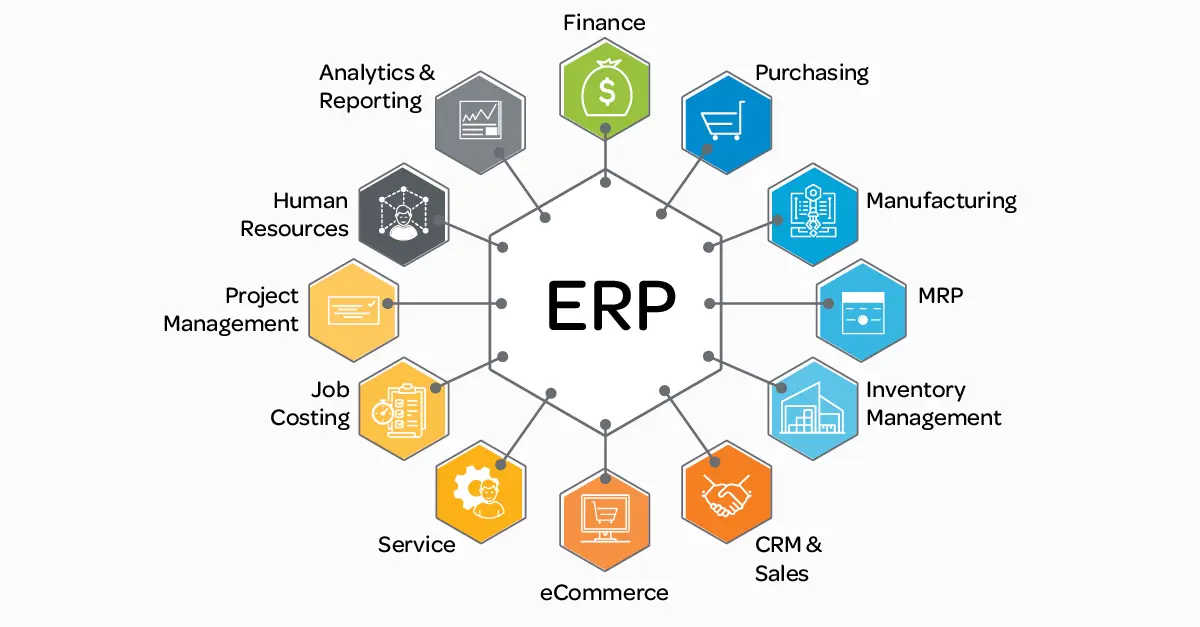
Lessons Learned: Success Stories and Challenges in ERP
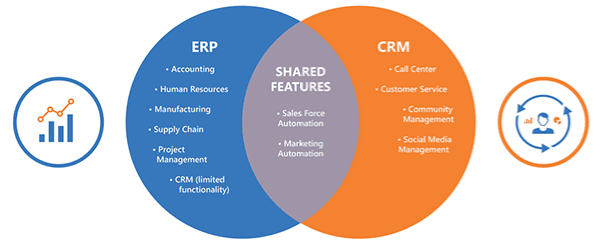
ERP vs. CRM: Understanding the Key Differences for Your Business

5 Key Steps to Successfully Implement an ERP System

Top 10 Best ERP Software Solutions for 2025

What Is ERP? A Complete Guide to Enterprise Resource Planning
